No products in the cart.
CompTIA A+ Exam Questions
Page 10 of 50
181.
Security should be one of the main priorities when considering an IT environment in an organization. Of the following, which component of physical security can address the external entrances?
-
Perimeter security
-
Cable locks
-
Group policy
-
Privacy screens
Correct answer: Perimeter security
The first barrier is the external entrance to the building, referred to as a perimeter, which is protected by burglar alarms, fencing, surveillance, and so on. An access list or entry control roster should exist to identify specifically who can enter that can be verified by a guard or other similar authority.
Cable locks are used for security laptops. Group policy is used to apply security to computers. Privacy screens are used to prevent people from seeing a screen when not directly behind it.
182.
Which command restarts the computer?
-
shutdown /r
-
restart
-
shut_off
-
refresh
Correct answer: shutdown /r
If you want to restart the computer from the command prompt, use "shutdown /r." If the computer refuses to reboot, you can use the switch "/f" to force the PC to reboot and close any applications that keep it from restarting.
The other answer choices are not system commands.
183.
What should you always wear when placing a CPU?
-
Antistatic wristband
-
Tool belt
-
Laser protective gear
-
Gloves
Correct answer: Antistatic wristband
With ESD, it is possible to create a static shock and not even feel it or be aware it happened, only to find later that the computer is not working for some unknown reason. CPUs are sensitive to electrostatic discharge as well as many other components within the computer chassis. Wearing a band will help reduce discharge and avoid CPU and other collateral damage.
A tool belt is not necessary because tools can be in a box. CPUs do not use lasers. Gloves are not required for reducing static.
184.
A customer brings in a desktop computer for some routine maintenance. The technician discovers that the computer contains illegal and prohibited content.
Of the following, which steps should NOT be taken?
-
Confront the user about the material.
-
Secure the computer to preserve the evidence.
-
Report the illegal material to the appropriate authorities.
-
Follow a chain of evidence to ensure admissibility.
Correct answer: Confront the user about the material.
Confronting the user will only serve to cause additional problems when, at this point, upon discovering the illegal material, the appropriate authorities need to be engaged. It is important that the material is maintained and a chain of custody is established until authorities can arrive.
Confronting the user about the material could compromise the safety of the technician and potentially alert the user to destroy evidence or flee. Instead, the technician should maintain the integrity of the evidence and alert the appropriate authorities immediately. Establishing and following a chain of custody is crucial for the evidence to be admissible in any legal proceedings. Securing the computer ensures that the technician handles the situation properly by keeping the computer intact and untouched after discovering illegal content, thereby preserving any evidence until the authorities can properly handle the situation. This action avoids any alteration or potential destruction of evidence and ensures that proper legal procedures can be followed.
185.
A user is looking for a tablet that has a Lightning port. Which type of tablet should they choose?
-
Apple iPad Pro
-
Samsung Galaxy Tab S4
-
Microsoft Surface Pro 6
-
Microsoft Surface Pro 7
Correct answer: Apple iPad Pro
A Lightning port is a proprietary port to Apple devices. Of the options given, only the Apple iPad Pro has support for Lightning.
Other manufacturers focus on various types of USB ports for charging and data transfer. Samsung Galaxy Tab S4 uses a USB-C port for charging and data transfer, not a Lightning port. The Surface Pro 6 and Surface Pro 7 use a Surface Connect port for charging and USB-A and USB-C ports for connectivity, but they do not have Lightning ports.
186.
A customer is reporting that he is unable to print any documents. Anything sent to the printer does not register or begin to print. What should be the first step in troubleshooting this issue?
-
Investigate the print spooler
-
Reset the printer settings
-
Attempt to print a test page
-
Reinstall the printer driver
Correct answer: Investigate the print spooler
The print spooler is a server that formats print jobs in a language that the printer can understand. It's virtually a holding area for print jobs to be prepared for the printer and translated to the proper language. If the print jobs don't print, for no apparent reason, it is likely the print spooler. Stopping and starting the print spooler service can often resolve the issue.
Resetting the printer settings should be done after more basic tests. Printing a test page would not confirm the print job left the workstation. Reinstalling the printer driver should happen after doing more basic tests.
187.
You are working with a customer who has reported an issue with a new graphics card he just purchased. He decided to install it, but it does not appear to be working. What utility in Windows would you use to investigate the hardware?
-
Device Manager
-
Diskpart
-
Display Settings
-
Task Manager
Correct answer: Device Manager
Device Manager provides an interface to configure all hardware resources that Windows interfaces with. If a device does not appear in this list, it is likely malfunctioning at a hardware level and should be investigated through the BIOS. In some cases, there is an issue with the driver or other component, which will show as a yellow exclamation warning in the device manager.
The diskpart utility manages disk partitions. The Display Settings window manages resolution and multiple displays. Task Manager monitors system resource usage.
188.
What switch do you add to the command XCOPY in order to copy files that have been marked as "Archive"?
-
/A
-
/G
-
/E
-
/F
Correct answer: /A
The switch /A allows the user to copy files that have been marked as archive files. Files copied keep the archive file property even though they are copied to a new location.
The /G switch allows copying encrypted files to a destination that does not support encryption. The /E switch includes copying empty directories. The /F switch displays full information about source and destination while copying.
189.
Windows 11 requires how much hard drive space?
-
64 GB
-
16 GB
-
32 GB
-
12 GB
Correct answer: 64 GB
Windows 11 requires 64 GB of hard drive space. Requirements for Windows 11 in general are around twice that of Windows 10.
Windows 10 (32-bit) requires 16 GB. Windows 10 (64-bit) requires 32 GB. MacOS Monterrey requires 12 GB.
190.
Which of these is the POP3 server name for inbound Gmail email messages?
-
pop.gmail.com
-
mail.gmail.com
-
pop3.gmail.com
-
imap.gmail.com
Correct answer: pop.gmail.com
You can use Gmail POP or IMAP protocols for incoming email. When you set up a smartphone or tablet for incoming email, you can use "pop.gmail.com" as the incoming server. If you want to use IMAP, the address is "imap.gmail.com."
The other answer choices are not official server names.
191.
A user makes a request to an administrator for an application to be installed on their system because they don't have permission to install it on their own. In response, the administrator gives the user administrative-level access to the machine. Which policy is the administrator breaking by doing this?
-
Principle of Least Privilege
-
Social engineering
-
Group policy
-
Data loss prevention
Correct answer: Principle of Least Privilege
The Principle of Least Privilege states that you should only give the minimum privileges that a user needs to complete their job. In this situation, the administrator should only allow the user to install the application, not have administrative-level access.
Social engineering involves a threat actor using psychological techniques to get a user to divulge sensitive information. Group policy is what controls the user and system accounts in Windows. Data loss prevention is used to keep a user from exfiltrating or losing data.
192.
You are working with a customer and are concerned that some of the Windows files are corrupted as random errors and warnings keep appearing.
You can't currently reinstall the operating system, so which utility would provide an area to start with?
-
SFC /SCANNOW
-
Task Manager
-
Device Manager
-
File Explorer
Correct answer: SFC /SCANNOW
The SFC command instructs Windows to run a tool called the System File Checker. This tool can evaluate and identify errors in Windows files while also providing the ability to repair them to some extent. The /SCANNOW option forces SFC to run immediately and not on the next reboot, which is the default setting.
Task Manager is used for seeing system resource usage. Device Manager is used to configure hardware. File Explorer is used for managing files and folders.
193.
Which of the following cleaning tools is BEST for cleaning keyboards and other peripherals?
-
Compressed air
-
Computer vacuum
-
Monitor wipes
-
Ammonia
Correct answer: Compressed air
Compressed air works extremely well for blowing dirt and debris from underneath the keyboard keys. If the keys are sticky, you can use cotton swabs that have been slightly dampened with water or isopropyl alcohol to swab the affected areas.
A computer vacuum can potentially create ESD that can damage electronics. Monitor wipes should be used on displays. Ammonia can cause discoloration.
194.
Which of the following is a hazardous material found in older button cell batteries?
-
Mercury
-
Lithium
-
Silver oxide
-
Manganese dioxide
Correct answer: Mercury
Mercury is found in older button cell and alkaline batteries and may still be in some types today, so you should dispose of them carefully. The batteries should be taken to a proper battery and electronics recycling facility, as they can properly handle hazardous chemicals.
Lithium, silver oxide, and manganese dioxide are considered non-toxic and safe to handle.
195.
Where can you edit your settings for each hardware component in Windows?
-
Device Manager
-
Services
-
IIS configurations
-
Task Manager
Correct answer: Device Manager
The Device Manager utility is where you change hardware settings. The Windows OS is plug-n-play, so you can usually use the settings automatically detected and applied by Windows instead of changing them through the Device Manager. However, this may be required when installing things such as a new graphics card or hard drive.
The Services app shows which services are running or stopped. The IIS configurations are for the IIS web server. The Task Manager is for analyzing the system's performance.
196.
Which command can be used to show the "hops," or routes, that are being traversed between the local computer and the destination computer?
-
tracert
-
nbtstat
-
ping
-
ipconfig
Correct answer: tracert
The "tracert" command shows the path taken across networks from a given source to a given destination. The "tracert: command is useful to identify networking and connectivity issues. It will provide the time between the hops on the network and any relevant IP or hostnames if they are available.
The "nbtstat" command displays NetBIOS over TCP/IP information. The "ping" command tests if a remote destination is reachable. The "ipconfig" command configures a network interface.
197.
What is the MOST likely cause for losing your BIOS settings every time you reboot?
-
The CMOS battery no longer holds a charge
-
The power supply is not sending enough electricity to the motherboard
-
The motherboard is failing
-
The BIOS must be updated
Correct answer: The CMOS battery no longer holds a charge
If you consistently need to fix the BIOS boot settings or date and time, the most likely cause is a dead CMOS battery. You can change the battery without replacing the entire motherboard.
If the motherboard does not have enough power or is failing, then there might be system freezes or crashes. The BIOS should rarely be updated because it could cause the computer to be unusable if something goes wrong.
198.
What is the port number for the IMAP (with SSL)?
-
TCP 993
-
TCP 465
-
TCP 587
-
TCP 995
Correct answer: TCP 993
IMAP is an alternative protocol for POP. Both of these protocols are responsible for incoming email messages. With TCP 993, incoming transmissions of emails are encrypted, which improves privacy and security. This does not encrypt the actual email itself, but merely the tunnel the email is transported through.
- TCP port 465 is for SMTP with SSL.
- TCP port 587 is for SMTP with TLS.
- TCP port 995 is for POP with SSL/TLS.
199.
What switch displays a list of commands for a specific command line utility?
-
/?
-
HELP
-
/o
-
/h
Correct answer: /?
For any command line, use the "/?" switch to view a list of options for the command that precedes it. The "/?" switch also gives you the syntax for the command.
The "HELP" command gives a list of commands that can be used. The other answer choices give output based on the command they are used with.
200.
If you need to connect several USB devices and don't have enough ports, what can you use?
-
USB hub
-
Ethernet hub
-
Expansion slot
-
KVM switch
Correct answer: USB hub
USB hubs connect to the main USB port on a motherboard, and they allow you to connect several USB devices without buying extra expansion slots.
An Ethernet hub connects network devices. An expansion slot would not be needed to add more ports. A KVM switch lets one keyboard, monitor, and mouse control multiple computers.