No products in the cart.
CompTIA A+ Exam Questions
Page 4 of 50
61.
A user reports that they are suddenly seeing multiple pop-ups on their computer. The pop-ups are overlayed on top of websites that they visit, and they cannot be closed. What should be disabled to block these types of pop-ups?
-
JavaScript
-
Internet Explorer
-
Shell scripting
-
Antivirus software
Correct answer: JavaScript
Pop-ups that are overlayed on top of the browser's content use JavaScript to do this. To stop this, you need to disable JavaScript. However, disabling JavaScript will also disrupt the normal functionality of the page.
Disabling Internet Explorer would mean the user would not be able to browse at all. Disabling shell scripts would not affect the pop-up ads. Disabling antivirus would not fix the issue.
62.
You need to segment a network using subnetting and then you need those subnets to communicate. What type of device do you need?
-
Router
-
Bridge
-
Hub
-
Modem
Correct answer: Router
A router is capable of creating "paths" (routes) between the subnets and forwarding the data to the appropriate points. The subnets allow the separation needed, such as an HR network and sales network, with routers controlling the connections between the two departments.
A bridge is for connecting segments into a single network. A hub only re-broadcasts data. A modem connects one network to another by converting data to a format that can be transmitted through a medium such as a telephone line or radio.
63.
You have been tasked with reviewing server resources due to slow system performance. What resources should you review?
-
CPU, RAM, network utilization, and hard drive usage
-
Shared folders and hard drive usage
-
Network card, RAM, and hard drive usage
-
Drivers, network card, and USB
Correct answer: CPU, RAM, network utilization, and hard drive usage
Reviewing these server resources can tell you which resource is the root problem with server performance. The CPU is used for computations and calculations, so software like databases can use a lot. Similarly, with RAM, servers may need access to large sets of data immediately, which gets stored in memory (RAM), which would require a significant quantity for some use cases. The network card(s) is the bandwidth bottleneck for the server, so if these are inadequate, it will impede all network traffic. Finally, hard drive usage (and disk speed) impacts how quickly a server can respond to file requests and delivery.
The number of shared folders won't directly affect system performance. USB is related to directly connected peripherals rather than how the system performs as a server. A driver issue would typically stop a device from working rather than slow it down.
64.
In addition to an antistatic wrist strap, technicians often use what device to avoid electrostatic discharge (ESD) when removing parts from a computer?
-
Antistatic mat
-
Gloves
-
ESD helmet
-
ESD tool belt
Correct answer: Antistatic mat
Once a component is removed from a computer, it can pick up a static charge from the environment. Antistatic mats can be used to place components on to avoid ESD. The mats drain away stored charge through connecting to grounding elements such as the ground in an outlet.
Gloves, helmets, and tool belts are not used to avoid electrostatic discharge (ESD).
65.
A systems architect is configuring a new environment for their customer. The new service incorporates a popular cloud provider that will supply the virtual machines, storage, and networking, while the administrators for the customer will manage the operating system, runtime, data, applications, and middleware. This would be an example of which of the following?
-
IaaS
-
PaaS
-
SaaS
-
CaaS
Correct answer: IaaS
Infrastructure-as-a-Service (IaaS) operates in a fashion where the service provider provides a pay-as-you-go model for a multitude of services such as virtualization, servers, storage, and networking. The customer pays for what they use, but it requires the most network management expertise.
The Platform as a Service (PaaS) model adds additional layers to the IaaS model, which includes software development capabilities. The Software as a Service (Saas) model gives access to some cloud-based software. The Communication as a Service (CaaS) model provides functionality such as Voice over IP and instant messaging.
66.
What is the term given to how many pixels are used to create an image?
-
Resolution
-
Aspect ratio
-
Refresh rate
-
Color depth
Correct answer: Resolution
A monitor resolution is the number of pixels displayed on the screen and will determine the quality of the image. At higher resolutions, there is significantly better image quality because there are more pixels to represent the individual colors and elements in an image.
An aspect ratio is the ratio of a display's width to height. A refresh rate is how many times a monitor can draw an image per second. Color depth is the number of bits used to describe a single pixel.
67.
If incorrect colors are displayed on the monitor, what is the part MOST likely to need replacing?
-
Monitor
-
Cabling
-
Motherboard
-
Video card
Correct answer: Monitor
When a monitor starts to malfunction, colors don't display normally. This could be a sign of the internal controller boards beginning to fail. To rule out the computer, you can try to reboot the machine and try to test another monitor if you have one available. If a second monitor still shows incorrect colors, the video card or the video cord may be the culprit.
Damaged cabling could show vertical or horizontal lines on the screen. A damaged motherboard would not affect the monitor's colors. A video card problem could result in screen glitches.
68.
Which component is responsible for preparing data for the network, sending the data, and controlling the flow of the data?
-
NIC
-
USB
-
PCI Express
-
PCI
Correct answer: NIC
The NIC (network interface card) provides the interface between the computer and the network cables. It is important to use the right type of NIC to maximize the performance of your network connections.
USB is used for connecting peripheral devices. PCI and PCI Express are interfaces for motherboard components.
69.
You want to take the necessary steps to secure your laptop from theft. What common security device is used to protect a laptop from physical theft?
-
Cable lock
-
Safe mode
-
Password
-
Proximity alarm
Correct answer: Cable lock
A cable lock is a commonly purchased accessory to protect a laptop from physical theft.
All of these options may work to some degree, but the best common device is the cable lock, which securely fastens the laptop to an immovable surface.
70.
What tool does a cable technician use to trace cables and find the path to a specific port?
-
Toner probe
-
Punchdown tool
-
Multimeter
-
Crimper
Correct answer: Toner probe
The toner probe helps trace the route of a wire when cables have been left unlabeled or unorganized. They work by attaching a device that sends a tone from one end of a cable to the other. The handheld probe then allows you to wave it over the cable and over patch panel terminations to locate which one is the cable of interest. These can dramatically reduce headaches compared to trying to figure out how to follow cables through walls.
A punchdown tool is used to terminate wires into a patch panel. A multimeter is used to measure current and voltage. A crimper is used to join a connector to a cable.
71.
A user's mobile device is suffering from slow performance. Which step should they attempt as a last resort before trying a new device?
-
Restore to factory settings
-
Close background apps
-
Uninstall apps to free memory
-
Update apps
Correct answer: Restore to factory settings
If a device is not responding well, you can first try closing background apps, freeing memory, and updating apps. If those solutions do not work, then try restoring the device to its factory settings.
72.
To copy files and folders in the Run window, what command would you use?
-
XCOPY
-
COPY
-
DISKPART
-
CHKDSK
Correct answer: XCOPY
While the COPY command provides the ability to copy files, the important distinction between COPY and XCOPY is that XCOPY copies files and folders (directories) from one location to another on the hard drive.
The DISKPART command shows partitions on the hard drive. The CHKDSK command scans and repairs disk errors.
73.
Marco is a technician at a computer repair shop. He is about to begin replacing the RAM modules in a desktop computer. Before working with the components in the workstation chassis, what should Marco make sure is done FIRST?
-
Ground himself with an ESD strap
-
Blow compressed air into the fans to clean them
-
Remove their antistatic wrap
-
Remove the power supply to reduce the risk of shock
Correct answer: Ground himself with an ESD strap
Electrostatic discharge is a hidden danger when working on computer equipment, as it is not always perceptible, but can cause devastating damage to the electronic components. It is possible to completely destroy many components, so it is very important to stay aware of being grounded and use an ESD strap whenever possible.
Blowing compressed air is used for systems that are overheating. The antistatic wrap should be put on before opening the workstation. Removing the power supply would be an unnecessary step.
74.
When a touchscreen device is capable of detecting and responding to multiple simultaneous touch points, what is this technology commonly referred to as?
-
Multi-touch
-
Capacitive sensing
-
Haptic feedback
-
Resistive touch
Correct answer: Multi-touch
Multi-touch is a technology that allows a touchscreen to recognize and respond to multiple contact points simultaneously, enabling complex gestures and interactions. It allows you to expand or contract an image using more than one finger.
Capacitive sensing is used in many touchscreens to detect the presence of a touch by measuring changes in capacitance. However, it does not specifically refer to the capability of detecting multiple touch points. Haptic feedback refers to the use of touch sensation (such as vibrations) to provide feedback to the user. It is not related to detecting multiple touch points. Resistive touch is a type of touchscreen technology that detects touch through pressure applied to the screen, typically only able to register one touch point at a time and is not inherently multi-touch capable.
75.
A user reports that their computer has been acting strangely lately. The IT support person needs to address the user's issues.
What can the support person do to help in this situation?
-
Identify recent changes
-
Ask the user what they did wrong
-
Fix the problem without guiding the user about the issue
-
Communicate in the most technical terms possible
Correct answer: Identify recent changes
One thing that the support person can do is ask the user if anything has changed. It's important to have good communication with the user experiencing the issue.
Asking the user what they did wrong would be accusatory. Fixing without guidance would not show good communication skills. Communicating in only the most technical terms would not be useful for the user.
76.
What file system is used to provide security and permissions for your Windows files?
-
NTFS
-
FAT
-
FAT32
-
HFS
Correct answer: NTFS
New Technology File System (NTFS) allows you to give permissions to files such as Read, Write, and Delete.
With FAT, FAT32, or HFS, you aren't able to create access permissions for individual files.
77.
169.254.0.0 is the identity of what type of network?
-
APIPA
-
Class C
-
Class B
-
Class A
Correct answer: APIPA
APIPA stands for Automatic Private IP Addressing. When a Windows client computer is unable to reach a DHCP server, this address (169.254.0.0) is automatically assigned to the network card. It is possible to use APIPA addresses for routing without a DHCP server, though this is unlikely to be utilized.
A Class C network uses 192-223 for the first octet. A Class B network uses 128-191 in the first octet, which includes the APIPA address range. A Class A network uses 1-127 in the first octet.
78.
To resolve connectivity issues, what is the FIRST thing that should be checked on a powered NIC?
-
Link light
-
Speed light
-
Duplex light
-
NIC fan
Correct answer: Link light
A network interface card's (NIC) link light indicates that a connection has been made between the NIC and the router. It's the first item to check when troubleshooting network connectivity on a desktop.
The speed and duplex lights won't work if the link light isn't working at first. NICs do not use their own fans.
79.
What is used in an operating system to designate a shortcut to a program?
-
Icons
-
File lists
-
Pictures
-
Hyperlinks
Correct answer: Icons
Icons are shortcuts to programs. They do not actually run programs. They point to the program's executable, which then runs the program on the desktop.
File lists are part of File Explorer. Pictures is the folder for storing personal images. Hyperlinks are links to pages on the internet.
80.
A user in the marketing department for a food processing company is having trouble starting an application. They call their IT support person who would like to connect to their computer from their own desk and be able to move the mouse around and interact with it. Which section within the System Properties window will allow them to do this?
-
Remote
-
Advanced
-
System Protection
-
Hardware
Correct Answer: Remote
A remote user can be given access to just view or else view and control the target computer. To allow a remote user to control the system, tick the checkbox that says Allow remote connections to this computer in the Remote tab.
The Advanced tab has areas for environment variables, user profiles, and startup/recovery. The System Protection tab is for using System Restore functionality. The Hardware tab is for tools like the Device Manager.