No products in the cart.
CompTIA A+ Exam Questions
Page 6 of 50
101.
Which of the following cleaning tools is BEST for cleaning computer monitors?
-
Monitor wipes
-
Computer vacuum
-
Denatured isopropyl alcohol
-
Diluted bleach
Correct answer: Monitor wipes
Monitor wipes use anti-static liquids that protect you from static shock. Do not use window cleaner on a computer monitor.
A computer vacuum is for cleaning components without creating static electricity. Denatured isopropyl alcohol and diluted bleach are corrosive and can damage coatings on the screen.
102.
A user complains that his laptop is slow to start up and his applications seem to take a long time to open. You investigate the system and discover that it has 8 GB of RAM, a quad-core processor, and a 7200 RPM hard disk drive (HDD). Based on this information, what would resolve the customer's complaints?
-
Install a solid-state drive
-
Install a 12K RPM HDD
-
Upgrade the RAM to 16 GB
-
Upgrade the CPU
Correct answer: Install a solid-state drive
In this scenario, the largest bottleneck is the hard drive. 8 GB of RAM is sufficient for most average users, and a quad-core CPU is often more than enough. In this case, the customer would best benefit from the hard drive being upgraded to a solid-state drive (SSD). An SSD provides faster read times on the data, which enables faster startup times and quicker access to applications.
A 12K RPM HDDD would be slower than an SSD drive. RAM and CPU will not increase how quickly a computer can boot because they are not reading as much data.
103.
An administrator needs to attach RJ-45 connectors to UTP cables. What tool can they use to accomplish this?
-
Crimper
-
Patch cable
-
Wire stripper
-
Toner probe
Correct answer: Crimper
A crimper attaches RJ connectors to cables. Certain crimpers can work with both RJ-11 and RJ-45 connectors.
A patch cable is the Ethernet cable that can result from using a crimper. A wire stripper takes off the sheath around a wire cable. A toner probe confirms the start and endpoint of a cable.
104.
The Menu Bar in an operating system window is located where?
-
Beneath the title bar
-
Top center
-
Upper right corner
-
Lower right corner
Correct answer: Beneath the title bar
When you need to find controls for a window, you use the menu bar, which is located beneath the title bar. The menu bar has the controls needed to manage window content.
The top center has the title bar. The upper-right corner has the Close button. The lower-right corner has resizable borders.
105.
How is the brightness of a projector measured?
-
Lumens
-
Watts
-
HID
-
Quartz
Correct answer: Lumens
Projectors are measured in lumens, which is the total light that is visible to the human eye. This excludes invisible wavelengths.
A watt is the rate of work when one ampere (A) of current flows through an electrical potential difference of one volt (V). A HID is a high-intensity discharge lamp. Quartz is a type of light bulb.
106.
Which of the following is the BEST way of limiting the visibility of your network to potential hackers?
-
Limit radio power levels
-
Change default username and passwords
-
Change the SSID
-
Enable an encryption setting
Correct answer: Limit radio power levels
By limiting how far your signal carries, you can limit the visibility of your network to some potential hackers. For example, you can ensure that the wireless signal does not reach very far beyond your building so that cameras can easily monitor anyone who gets close enough to attempt to hack it. You will still need to set a passcode and encryption, but limiting visibility improves security through obscurity.
Changing the default username and passwords is crucial for securing your network by preventing unauthorized access through known default credentials, but it does not limit the visibility of the network itself. Changing the SSID (Service Set Identifier) makes it harder for attackers to identify your network, especially if you avoid using obvious or default names. However, the network is still visible. Enabling encryption (such as WPA3 or WPA2) is essential for securing the data transmitted over your network, but it does not affect the visibility of the network to potential hackers.
107.
An IPv4 address is made up of 32 bits at the binary level. Each class of network addresses has the starting bit set to a specific value. In a Class C network, the first three bits are set to:
-
110
-
255
-
0
-
10
Correct answer: 110
In IPv4 addressing, the different classes of addresses have specific bit patterns to distinguish one from another. For a Class C network, the first three bits are set to "110." This means that the address starts with these three bits followed by the rest, leading to IP addresses ranging from 192.0.0.0 to 223.255.255.255. A Class C network allows for 2,097,152 networks and 254 host machines on each network. It is usually implemented in home networks or small office networks.
A Class A network has the first bit set at 0. A Class B network has the first 2 bits set at 10. A Class E network can use 255 for the first octet, which is reserved for testing.
108.
You are onsite working on a server problem for a customer. The display attached to the server is not displaying a picture; however, it is available on the network and responding to traffic. Which of the following tools would allow you to remotely access the server's desktop over the network with a username and password combination?
-
Remote Desktop
-
Telnet
-
Task Manager
-
Device Manager
Correct answer: Remote Desktop
Remote Desktop enables a Windows administrator to remotely access other workstations and servers. It requires a username and password combination and is integrated with Windows authentication.
Telnet opens a text-based console window to a server that supports the protocol. Task Manager is used to view current system resource usage. Device Manager is used to manage hardware.
109.
An administrator wants to prioritize VoIP traffic on their network. What feature of a switch will allow them to do this?
-
QoS
-
Redundancy
-
Port mirroring
-
VLAN
Correct answer: QoS
QoS (Quality of Service) is a feature of switches that allows them to prioritize certain types of network traffic. This is often used for services like VoIP (Voice over IP) so that the calls have good sound quality.
Redundancy refers to using multiple switches to allow multiple paths from point A to point B. Port mirroring is used to monitor what is happening on a port. A VLAN can be configured on a switch to segregate ports into their own virtual LANs.
110.
Which of the following XCOPY switches copies all files and folders, EXCEPT empty folders?
-
/s
-
/g
-
/f
-
/e
Correct answer: /s
When you are not interested in the folders that are empty but only the occupied folders and files, the switch "/s" is useful. To use this command, type "XCOPY [SOURCE_PATH] [DESTINATION] /s".
The "/g" switch copies encrypted files to drives that don't support encryption. The "/f" switch shows the full filenames when copying. The "/e" switch includes empty folders.
111.
A developer is brought to work for a company in the health insurance industry. The job involves handling people's personal health data.
What regulatory policy should the developer be made aware of before handling this data?
-
HIPAA
-
SOX
-
GLBA
-
FERPA
Correct answer: HIPAA
The Health Insurance Portability and Accountability Act (HIPAA) protects patients' health information. It regulates how companies in the health industry handle people's healthcare records.
The Sarbanes-Oxley Act (SOX) deals with how financial companies maintain records. The Gramm-Leach-Biley Act (GLBA) deals with financial institutions safeguarding customers' personal information. The Family Educational Rights and Privacy Act (FERPA) deals with how student records are kept.
112.
What tool is commonly included with a computer repair kit?
-
Screwdriver
-
Wrench
-
Hammer
-
Vacuum
Correct answer: Screwdriver
The screwdriver helps technicians open computer cases and remove adapters. Do not use a magnetic screwdriver because it can damage some computer components.
A kit will have pliers and tweezers, but not a wrench, hammer, or vacuum.
113.
Earlier in the day, you spoke with a customer and made a promise that you would resolve an issue by coming onsite by the end of the day. During the course of the rest of the day, you have been tasked with other ad hoc requirements, and it becomes apparent that you will not be able to make it to the client's site by the end of the day.
What do you do?
-
Call the customer to inform them of the situation
-
Put it on your schedule for the first thing tomorrow morning
-
Wait until after the customer has gone home and leave a voicemail
-
Quickly send an email to inform them of the delay
Correct answer: Call the customer to inform them of the situation
Although sending a customer an email is a potential solution, it is not the best solution. Calling the customer is a more immediate and personal form of communication to convey the message that you will not be meeting your promise. To resolve the situation, you should inform the customer of the change and that you will be making an attempt to help them first thing tomorrow.
Putting it off until tomorrow, waiting until they've gone home, or just sending an email would be disrespectful to the customer.
114.
You can sync your iPhone with iTunes using WiFi if the iOS is which version or higher?
-
iOS v5
-
iOS v3
-
iOS v4
-
iOS v6
Correct answer: iOS v5
If the iOS is version 5 or higher and the iTunes version is 10.5 or higher, users can sync their mobile devices with iTunes over WiFi.
115.
A user is trying to use their smartphone's touch screen while wearing gloves, but the screen is not registering their touch. Which type of touchscreen is their phone using?
-
Capacitive
-
Resistive
-
TouchFLO
-
PixelSense
Correct answer: Capacitive
A capacitive touch screen uses electrical conductivity. These types of screens are more responsive than other types and can work well with multi-touch but do not function when a material, such as gloves, blocks the electrical current.
A resistive screen uses pressure. TouchFLO does not specify the physical technology used. PixelSense is used in larger-scale formats.
116.
After getting to the Settings menu on an iPhone, what do you select next in order to set the passcode?
-
Face ID & Passcode
-
Screen Time
-
Do Not Disturb
-
General
Correct answer: Face ID & Passcode
On the Home screen, tap the "Settings" app. In this window, tap "Face ID & Passcode" then tap "Turn Passcode On." In this screen, you can set the security for your iPhone, including the Home screen passcode. On some iOS versions, the option will be called "Touch ID & Passcode."
The Screen Time option shows how much time you have spent on the phone. The Do Not Disturb option silences calls, alerts, and notifications while the screen is locked. The General option gives information about the device, such as version and carrier.
117.
A technician accidentally smashes an LCD monitor during a routine repair. Which of the following parts of the monitor might cause an electric shock?
-
Inverter
-
LCD
-
LED
-
Case
Correct answer: Inverter
The inverter in an LCD monitor converts DC power for the backlight. It can have energy stored even if not plugged in, so care must be taken when handling a damaged monitor.
The LCD, LED, and case do not have risks of high voltage.
118.
What type of cable is the preferred connection for a monitor?
-
HDMI
-
USB
-
VGA
-
DVI
Correct answer: HDMI
High definition multimedia interface (HDMI) has the best output for monitor connections because it combines audio and video into one cable. The capability for extremely high resolution, coupled with high definition sound, makes the HDMI cable a good replacement for DVI. HDMI is also used for home theater purposes, such as television outputs on devices (ex. DVD players, digital surround sound systems, and cable boxes).
USB does not have good enough quality for a monitor. VGA is an older, analog format. DVI has lower resolution.
119.
What is the official, authorized place where users can download iOS apps?
-
Apple App Store
-
Apple Play
-
Apple Apps
-
Apple iMac
Correct answer: Apple App Store
The Apple App Store is automatically loaded on any iPhone or iPad. It's the most secure place to download apps from authorized Apple developers.
The other options are not legitimate locations to download iOS applications.
120.
A user has an older computer case that they want to redesign for an art project. They will replace the standard ATX motherboard currently installed with a smaller one to be more energy efficient.
What is the smallest motherboard form factor that will fit in the case without requiring any other modifications?
-
Mini-ITX
-
Nano-ITX
-
Pico-ITX
-
Micro-ATX
Correct answer: Mini-ITX
Mini-ITX motherboards measure approximately 6.7 x 6.7 inches and are significantly smaller than standard ATX motherboards. They are designed to fit in cases that support ATX motherboards, as the mounting points and rear I/O layout are compatible. This allows for an easy transition to a smaller, more energy-efficient motherboard without requiring any modifications to the case.
Micro-ATX motherboards are smaller than ATX but larger than Mini-ITX, measuring 9.6 x 9.6 inches. While they do fit in ATX cases, they are not the smallest option available. Pico-ITX motherboards are much smaller, measuring 3.9 x 2.8 inches. They would fit in the case with significant unused space; however, they would require adapters or modifications to secure them properly. Nano-ITX motherboards measure 4.7 x 4.7 inches. Similar to Pico-ITX, they would fit with significant unused space but would also require additional modifications or adapters for proper mounting.